Optimizing React 19: Best Practices for Performance and Efficiency
— Code, ReactNative, Flutter, Frontend, Development — 3 min read
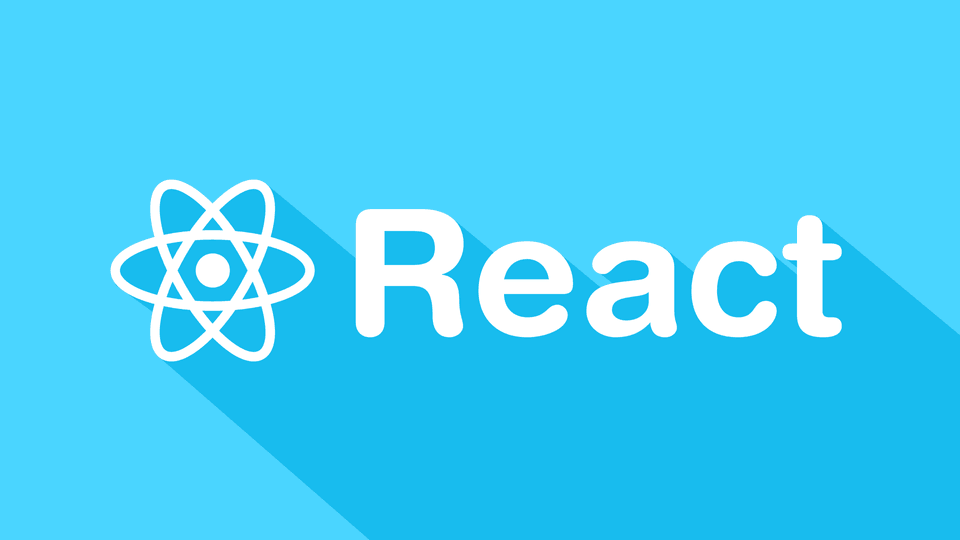
React 19, the latest iteration of the popular JavaScript library for building user interfaces, comes packed with features designed to enhance performance, scalability, and developer experience. However, to make the most out of this new version, developers must employ various optimization techniques. This article will explore some of the best practices to optimize React 19 applications, ensuring they run smoothly and efficiently.
Understanding React 19 Enhancements
Before diving into optimization techniques, it is essential to grasp the enhancements introduced in React 19. Some of the key upgrades include:
- Concurrent Rendering: Allows multiple tasks to be processed simultaneously, improving responsiveness and loading times.
- Automatic Batching: Enables React to batch state updates more effectively, reducing the number of renders.
- Suspense for Data Fetching: Provides a simpler method for fetching data and displaying loading states without complicating the component structure.
Understanding these improvements forms the foundation for optimizing applications using React 19.
1. Leveraging Concurrent Features
Utilizing Concurrent Mode
React 19 introduces Concurrent Mode, which allows developers to keep the app interactive even while rendering. To leverage this:
- Enable Concurrent Mode: Wrap your application in
<React.StrictMode>to enable concurrent features. - Break Down Rendering: Rather than rendering large components at once, consider breaking them into smaller components that can be rendered separately.
Prioritize Rendering Tasks
React allows you to define priorities on updates. Use APIs like startTransition when handling updates that can wait, ensuring important interactions get priority processing.
2. Optimizing State Management
Use Functional Updates
When setting state based on the previous state, using functional updates can prevent unnecessary renders:
setCount(prevCount => prevCount + 1);Avoid Unnecessary State Updates
Track component dependencies carefully to avoid triggering renders when the state hasn’t meaningfully changed. Use tools like React.memo to memoize components to prevent re-renders based on unchanged props.
3. Implementing Code Splitting
Dynamic Imports
Code splitting is critical in enhancing performance, particularly for larger applications. Use dynamic imports to load components only when needed:
const LazyComponent = React.lazy(() => import('./LazyComponent'));React Router for Lazy Loading
If using React Router, you can also leverage its capabilities for lazy loading routes, ensuring that only the necessary code is loaded when a route is accessed.
4. Monitoring Performance
Utilization of React’s Built-in Tools
React 19 furnishes developers with tools such as the Profiler API, which provides insight into the rendering performance of components. Use it to:
- Identify components that render frequently.
- Determine the time taken for rendering, allowing you to target and optimize slow components.
Performance Audits with Chrome DevTools
Utilize Chrome DevTools for performance audits. Conducting a thorough performance review can pinpoint bottlenecks and guide your optimization efforts.
5. Managing Re-renders Effectively
Using the useMemo and useCallback Hooks
Minimize unnecessary re-renders by memoizing values and functions. Utilize useMemo for values and useCallback for functions to ensure they do not create new references on each render:
const memoizedValue = useMemo(() => computeExpensiveValue(a, b), [a, b]);
const memoizedCallback = useCallback(() => { setCount(prevCount => prevCount + 1);}, []);Avoid Inline Functions in JSX
Using inline functions can lead to unnecessary re-renders as new function instances are created with every render. Instead, define functions outside of the JSX.
Conclusion
React 19 offers powerful optimization features that, when used effectively, can significantly enhance application performance. By leveraging concurrent rendering, optimizing state management, implementing code splitting, monitoring performance, and managing re-renders wisely, developers can ensure their applications are not only fast but also scalable and efficient.
As technology continues to evolve, keeping abreast of improvements in libraries like React is vital. By integrating these optimization techniques into your workflow, you can build applications that not only meet user expectations but also stand the test of time in an increasingly competitive landscape.